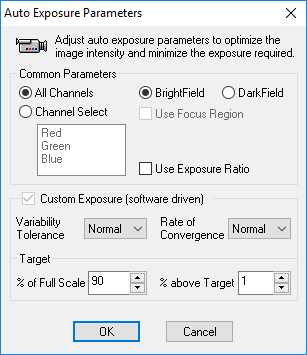
The Auto Exposure dialog allows customization of the parameters with which to automatically optimize the image intensities. An iterative process of Adjustment, Capture and Analysis is used to determine the Exposure settings that optimize the dynamic range of intensities in the image. A number of controls in the dialog can be selected to customize this process.
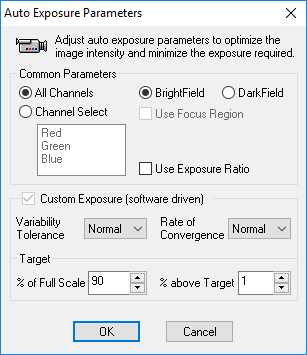
The auto exposure parameters can be adjusted based on user preference, sample type and capture conditions.
Auto Exposure calculates the optimal exposure time using a single channel that is selected by the user or using all of the channels. All Channels is selected by default, including for single channel capture. For color and multi-channel acquisition, use Channel Select to limit the auto exposure to a specified channel.
Select an illumination method to load the appropriate exposure parameters. Additional adjustments may be made using the Custom Exposure Parameters.
Used for well illuminated transmitted light, typically dark objects on a white background. Use this setting for images where the exposures are expected to be short, and where the bright background values outnumber the darker areas in the image.
Used for fluorescence or luminescence illumination, typically bright objects on a dark background. Use this setting for images where the exposures are expected to be long, and where the dark background values outnumber the brighter areas in the image. The main purpose of this setting is to reduce the number of iterations, which causes the process to take longer and perhaps increase photo bleaching of the sample.
Note: For samples using fluorescence illumination, repeated exposure can cause a decrease in the intensity, which causes a longer exposure and so on. Do not use auto exposure on samples that fade quickly. Try setting the exposure on an area of the image which is discardable, then moving to a good area for image capture.
The exposure time is calculated for a single channel while maintaining the exposure ratio for the remaining channels. When enabled, the exposure ratio is displayed for each of the channels and the selected channel highlighted. When the exposures have been locked, Use Exposure ratio is automatically enabled and will appear grayed out.
Hint: Exposure Lock, when the ideal combination of exposure times have been achieved, click  to the lock exposures. This locks current exposure ratio. These ratios will be maintained as any single exposure is changed.
to the lock exposures. This locks current exposure ratio. These ratios will be maintained as any single exposure is changed.
The exposure settings below are automatically adjusted based on the illumination method selected. Additional adjusts may be needed based on the sample.
This setting is used to predict the amount of variation between images with the same exposure. In cases where the image has a wider variability, the auto exposure will not try to be as precise. For stable images use the Normal or Close setting.
This setting controls the number of iterations used to determine the exposure. The slower the convergence value, the more images will be captured and tested.
This value determines the threshold intensity value for good exposure. A higher value will require a longer exposure, and may require more iteration to meet the requirement.
This value determines how much of the image data must be above the target percentage. A higher value will require a longer exposure.