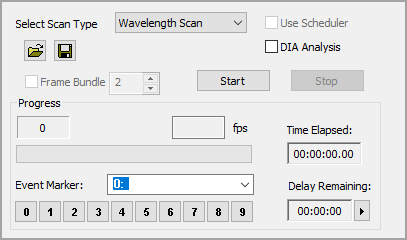
The Wavelength Scan provides the ability to create a spectral scan through a range of wavelengths. To setup a Wavelength scan go to the Sequence pane and select Wavelength Scan from the Select Scan Type drop-menu. Once the scan has been setup use the Save Scan icon to save scan settings for repeated use. Use the Open icon to load a saved scan.
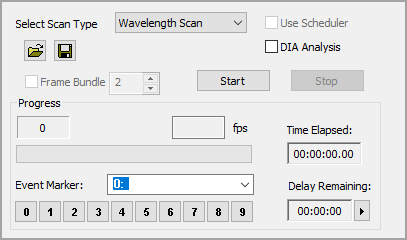
The Scan Settings panel is easy-to-use, simply set the speed, define the capture interval, enter the number of passes to capture and where to save the data.

Use AutoSave to define where and how to store acquired data.
Determines how the data is structured when written to a data document.
Determines if a live view is displayed in the image display or if acquired images may be reviewed during the acquisition.
Select the maximum speed or a type of delay.
Defines a specific Pass to stop the current scan.
The Wavelength Scan Setup provides the basic controls for setting up a Wavelength scan.
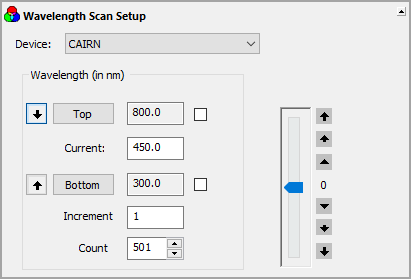
The Wavelength Slider allows the wavelength to be changed by clicking and dragging the slider handle. The movement of the slider is relative, not absolute, so dragging the slider further up or down the scale will produce a faster movement in that direction.
The Top Limit can be set to prevent the scan from being incremented past a certain wavelength. Checking the Top limit will assign the current wavelength to the limit, or the wavelength can be numerically entered. Clicking the Top button will move to the wavelength in the top position.
The Current wavelength is read from the controller and displays the current wavelength. This number can also be input numerically to instruct the controller to move to a specific wavelength.
The Bottom Limit can be set to prevent the scan from being incremented past a certain wavelength. Checking the Bottom limit will assign the current wavelength to the limit, or the wavelength can be numerically entered. Clicking the Bottom button will move to the wavelength in the bottom position.
The number of steps to move between captures.
The number of steps based on the size of increment in the Wavelength scan.