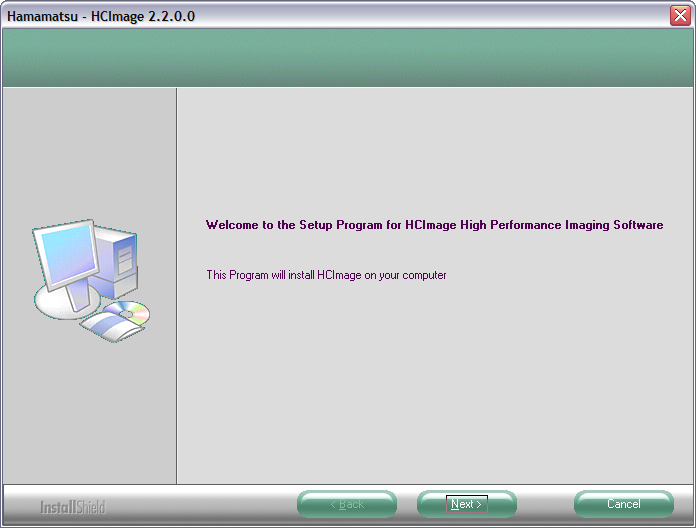
Insert the HCImage Live CD in the CD-ROM drive. The
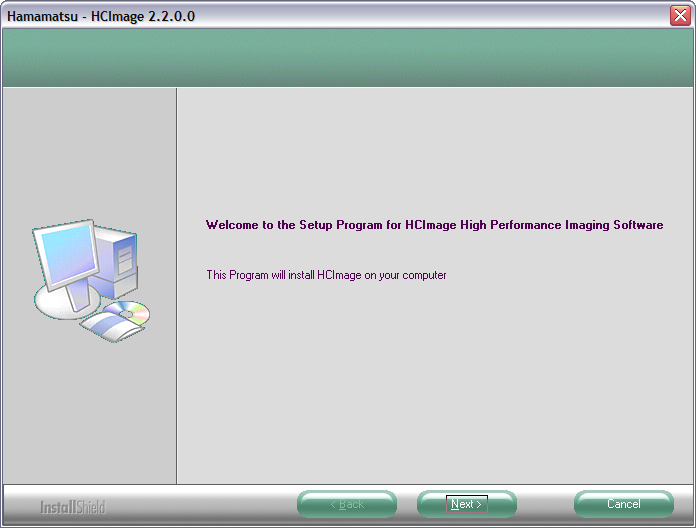
Single User Software License Agreement, if you accept the terms click Yes
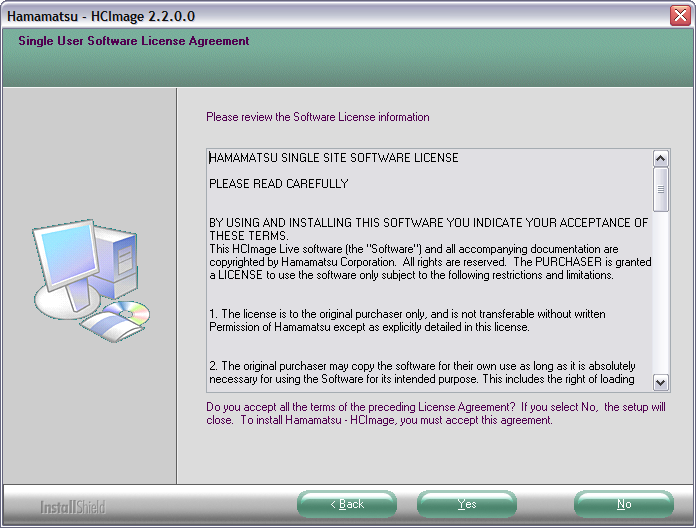
HCImage Live ReadMe, click Yes
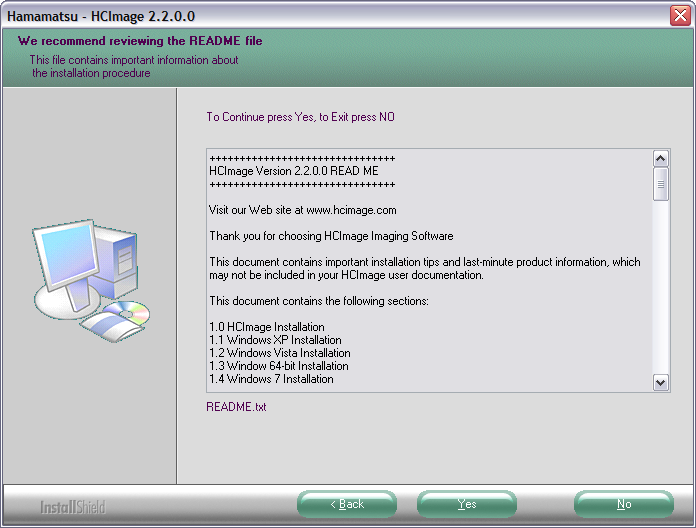
Licensed User Registration Information, enter User and Company Names and click Next
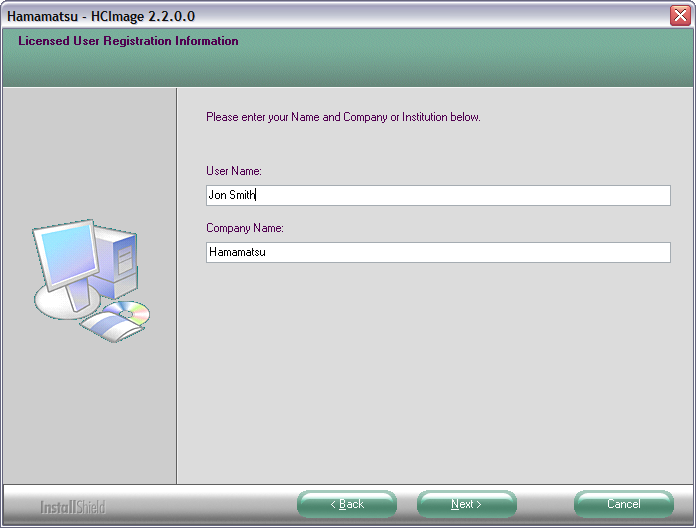
Choose Destination Location and click Next
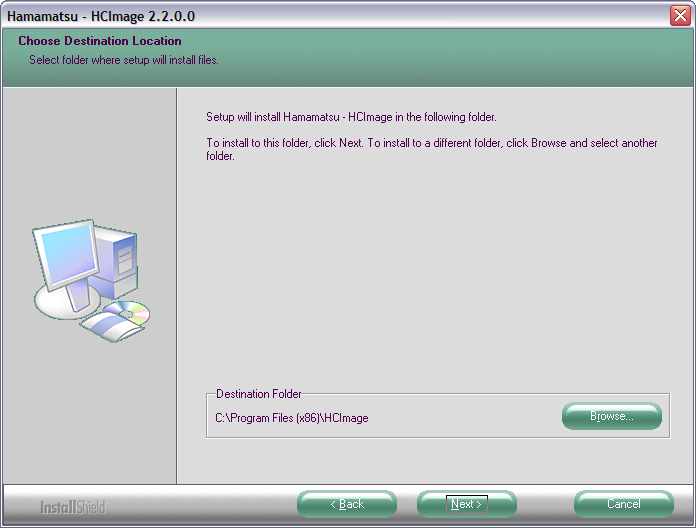
Select Program Folder, click Next and Yes
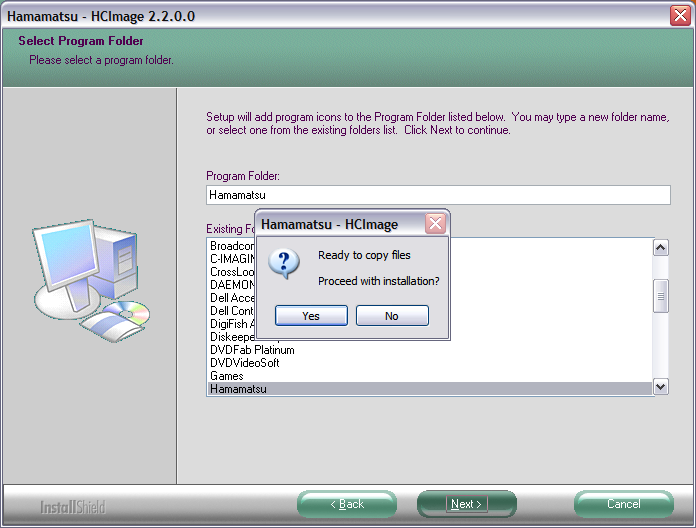
Installation Complete, click Finish
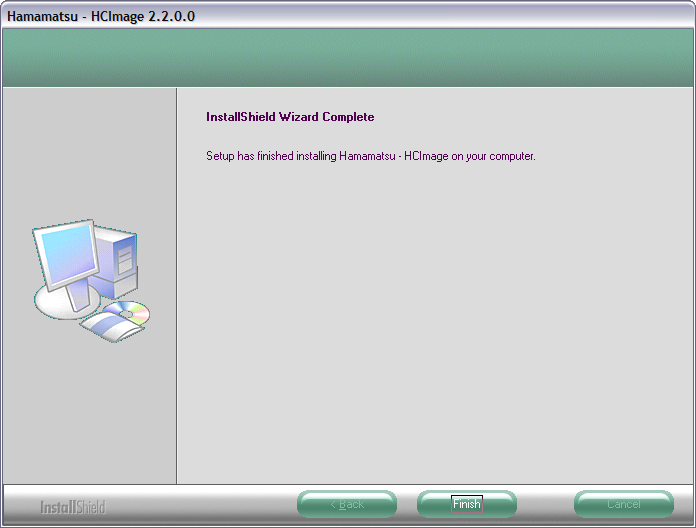
Would you like to install DCAM-API? Click Yes.
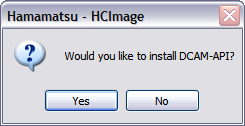
DCAM-API Setup dialog opens